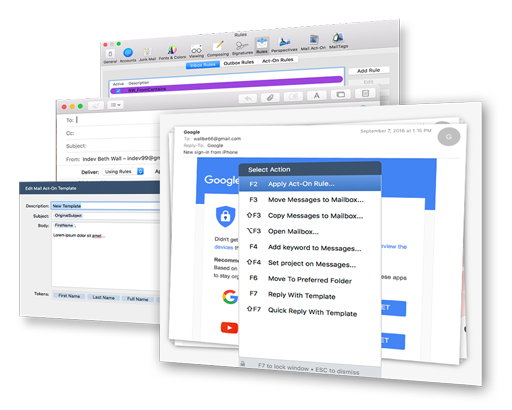Effortless Email Management
Mail Act-Ons powerful Keystroke rules and message filing interface gives you the ability to quickly take action on your email. Use Mail Act-On 3 to build sophisticated email workflows that eliminate repetitive, time consuming and error prone manual email organization.
Manage your Outbox
Outbox rules give you the power to alter and organize the messages you send. With Act-On you can automatically CC or BCC messages depending on rule criteria. Make sure you always use the right delivery account for different recipients. Or add special headers. Or delay delivery. And more.
Total Control
Mail Act-On 3 new features give you unparalleled ability to manage your messages. Use Act-On's new templates to quickly reply to messages. Use Act-On composer options to specify when messages are delivered, where sent messages get archived, and even which outbox rules are applied.

Mail Act-On's menu window is always a keystroke away
Quickly select an action to apply to the selected messages, or filter your options to show the actions you want. Lock the window open to rapidly apply multiple actions to messages.
Choose when to deliver a message
As you compose set the delivery times as immediate, after a delay or at a specific time.


Choose where to archive when sending
Select where your sent mail is archived as you are composing. Alternatively, select the outbox rules to apply when composing.
Reply with templates
Create quick to use templates to use for replies. Automatically send the reply or open the reply in a composer window for further edits.


Create powerful outbox rules
Create rules that apply actions to the messages you send before and after you send the mail. Automatically add extra recipients, change servers, delivery delays and where the message is archive.
Requirements
- The latest version of El Capitan 10.11, macOS Sierra 10.12 or macOS High Sierra 10.13
Release 4.1.6
(2018-06-22 18:57:38)
- New: Show full path checkbox in composer archive option now remembered between usage.
- Fixed: Code sign issues with Sparkle Helper
- Fixed: Issue with displaying key glyphs
- Fixed: Multiple copies of messages delivered/in outbox after modifying delay date after initial delivery
- Fixed: Registration code not sticking in some instances.
- Fixed: Stability issue when composing/deliverying messages
- OS Support: Displays information about Mojave.
Release 4.1.5
(2018-02-21 14:51:03)
- Fixed: Adds textual date picker to calendar popover window
- Fixed: Ambiguity in Registration Panel
- Fixed: Changes time picker to textual (rather than graphical) for easier use
- Fixed: Crash related to animations in Composer options
- Fixed: Missing German strings for Registration Panel
- Fixed: Streamline interface for entering new registration code after upgrading.
See all of the release notes for Mail Act-On
Download the Yosemite/Maverick version